Have you ever felt more and more like a circus act as you got older? Having to juggle your responsibilities, finances, health, and all that with a smile on your face sometimes seems impossible. Thanks to technology, however, we can make it all a little easier. Here are the adulting apps you need in your life.
Table of Contents
Health
We all need to be more conscious of our health and the many factors that affect it. There are a lot of fitness and health apps out there which you might want to explore depending on your need. These are just some of the few that I find helpful to hit the 5 fitness goals everyone should have.
Hydration
- Water Drink Reminder | Free; Available on Google Play
A very basic, but important app where you can add any drinks you have to your daily goal. It also has push notifications to remind you to drink more throughout the day. Another neat feature is that it can generate reports to show your water intake weekly/monthly/yearly and also allows you to monitor your weight.


- Drink Water Reminder N Tracker | Free; Available on both App Store and Google Play
This is more or less similar to the previous app, except that intake is shown through one big water bottle. The level rises as you drink water.
Exercise
- Nike Training Club | Free; Available on both App Store and Google Play
This all-in-one app has free exercise programs and workouts that you can choose from; a bonus is that they work even in very small spaces (no more excuses!). It tracks your activity so you can check your fitness journey thus far. The feature that makes this a need in your adulting life, however, is its nutrition, recovery, wellness, sleep, and mindset tips for a holistic fitness routine!
- Darebee 1-page workouts | Free; Available online
Now this isn’t really an app but this website gives you over a thousand workouts to choose from! So if you get bored with your routine or want to do a quick one during your midday break, check the 1-page exercises (complete with illustrations) here!
Related: Best No-Equipment Home Exercises For Beginners
Nutrition
- My Fitness Pal | Free; Available on both App Store and Google Play
Use this powerful app to track your calories, scan food barcodes for nutrition facts, explore recipes, and get insights on what you’re eating. This can be the perfect partner to gaining your ideal weight, building more muscle, or just trying to improve your eating habits.
- Asken Diet | Free; Available on both App Store and Google Play
This is the app I personally use. You can track your calories for the day by inputting your meals and physical activities such as exercises and chores. You can scan barcodes, use the search function, or enter food manually. What I like about it is that you see a breakdown of the nutrients and vitamins you gained from what you ate in the day. It will tell you whether or not you had enough. At the same time, you can see a chart of the food groups you consumed: vegetables, fruits, protein, grains, etc. It makes me be more conscious that I eat enough veggies and fruits throughout the day!


- Yummly Recipes & Shopping List | Free; Available on both App Store and Google Play
Eating clean can be hard for a lot of us, especially if we’re used to popping ready-made meals into the oven. Cooking up delicious AND healthy food can be easier, however, with this app. Not only does it offer hundreds of easy to follow recipes, you can even filter your search based on your preferences, dietary restrictions, cook time, and more. You can also save your favorite recipes, schedule them, turn them into grocery lists, and use voice commands while cooking to keep your screen clean. This makes it one of the adulting apps we all need, indeed!
Women’s health
- Check Yourself! | Free; Available on both App Store and Google Play
This sets reminders for you to check your breasts regularly. I used to have an app that also saved notes on your examination, but unfortunately it’s gone now. A good thing to do whenever you do a breast examination would be to write down your observations for future reference.
- Clue |Free; Available on both App Store and Google Play
Another of the adulting apps that women need are period trackers which we can use either as a simple log of our menstrual period or to track our fertile and ovulating periods. No more guesswork on those regular check ups with the doctor as you can just check your app for the last date of your period. Clue allows you to log your symptoms, flow and moods. You can also set calendar reminders for upcoming periods and view period predictions for your next cycles (handy for planning vacations to the beach). The best part is that the app can also analyze your period lengths to observe trends and irregularities, which could be shared with your doctor if needed.
Productivity Adulting Apps
With so much to do and so little time, we need all the help we can get. And sometimes, these adulting apps are just the thing. Some people may prefer fancy habit trackers or feature-heavy apps, but I just use the built-in apps on my phone, namely: clock, calendar, and notes.
- Clock
I’m a master of alarms (I have alarms to set alarms), which some people view as excessive. Haha. But I really find them useful especially for daily things you tend to forget. Use them to remind you to exercise, eat fruits, start cooking, pick up your laundry, or wake up.


- Calendar
Similar to the clock app, I use the calendar to set reminders for monthly or annual events (such as paying bills, birthdays, anniversaries, etc.). I also use it for appointments in the future (such as webinars, vacations, etc.). You can use it to prompt you to start preparing for something as well.
- Notes
Ahh, my trusty friend. The only trait that can rival my alarm OC-ness is my list obsessiveness. I love making lists, notes, and tiny reminders to myself. Some people like to write it down on actual paper, and I sometimes enjoy that as well. The advantage of doing it on your phone however, is that you can always use the search tool to find something you wrote in the 500-stored notes you have. Plus, you always have your phone with you, so pulling up that idea you had is at hand, literally.
Related: Steps To Take For Better Work-Life Balance
Finance
Managing savings and expenses can be quite the headache if you don’t track where your money goes. Luckily, there are many adulting apps that save us the trouble of remembering all those online shopping binges we went on. Of course, recording expenses every time you make one helps us be more conscious of our spending and allows us to think twice before grabbing that cute pair of shoes on sale.


- Spending tracker | Free; Available on both App Store and Google Play
This is the app that I’ve been using since 2015. It’s very straightforward and easy to use. Simply record expenses and place under a certain category. You have the option of setting it as a recurring expense, can create several accounts (savings, expenses account), and view charts showing you where your money went exactly. You can also back it up to dropbox and export as pdf or csv (pro upgrade).
- Mint | Free; Available on both App Store and Google Play
If you need an app that can keep track of all your finances and more, Mint might be for you. You can bring together everything (sync credit cards, bank accounts, bills, account balances, even credit score!) to better manage your money. Mint also gives savings tips to help you stick to a budget and remind you when your bills are due. I think this would be useful for people who have multiple accounts and bills to manage.
Self-care Adulting Apps
We all need this, but it often gets pushed to the back-burner compared to our other priorities, such as working, household chores, and everything else. But to continue showing up and not breaking down mentally, emotionally, and spiritually, we need to recharge and spend some me-time. Below are a few self-care adulting apps that can help us restore our energy.


- Spotify | Free with ads; Available on both App Store and Google Play
This app is so versatile because it can be used to motivate, entertain, calm, or inspire you. I use this app so often that I even compiled a post of the playlists I use for different activities. For self-care however, you can always find calm playlists to soothe you while meditating, writing, doing a yoga flow, or simply relaxing while sipping a cup of tea. Try searching for nature sounds, sleep music, or lo-fi music to get you started. There’s always something for everyone.
Related: Spotify Playlists For All Work From Home Moods
- Headspace | Free for first few practices, paid for next; Available on both App Store and Google Play
If you simply want a quick retreat from it all, meditating might be good for you. Try this app and be entertained with its cute illustrations on how your thoughts come and go and how you can simply be there silently watching, not judging, at the back of it all.
- Think Up | Free; Available on both App Store and Google Play
Affirmations can be motivating for some and just a few minutes of pep talk can make a big difference. Forming a positive mindset can be a struggle but this app can help you build that daily and more.
The adulting apps you need in your life
These apps can be like the little helpers or prompts that we need to stay on top of our daily activities and chores. For more on sustainability, productivity, and learning, visit part 2 of the adulting apps you need in your life. If you liked these apps or have any recommendations for others, feel free to comment below!

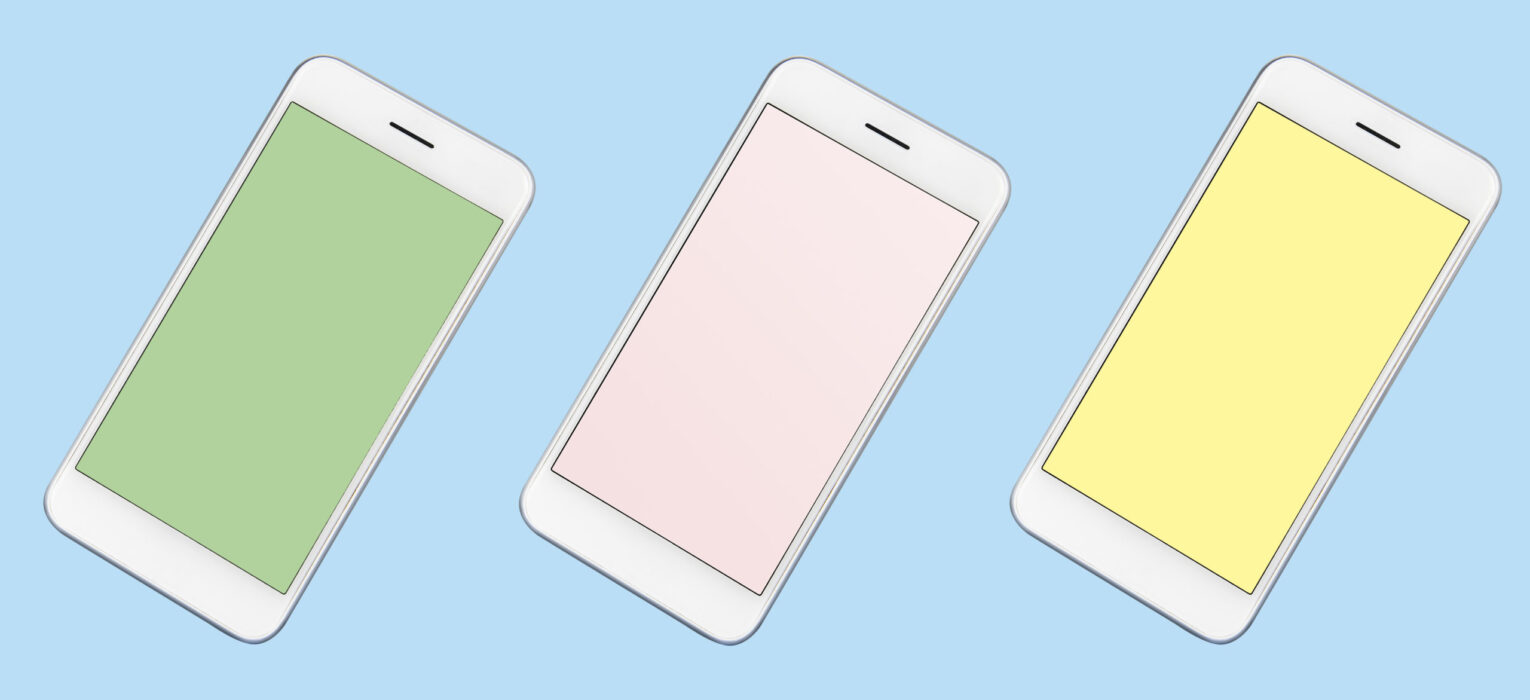








Katherine
Really useful article! I already use a lot of these applications but will for sure use the new one you suggested!! Especially love Clue, so practical.
Kathleen
Thanks, I’m glad you found it helpful! 🙂 That’s great that you’re using most of these. They really make things more convenient. Yes, clue is great! 😀
Jeph Marquez
Great post! Very informative. Nowadays we really need to use these kinds of apps. I like most is the health app and I already have one installed on my phone. We really need to boost our immune system and keep our body fit and healthy while we are waiting for the vaccine for this pandemic. Thanks for sharing!
Kathleen
Thank you! That’s great! True, we need to ensure we eat clean and an app makes it easier to track.
Akshay Toshniwal
Great post. Very helpful and informative.There are so many things one can do to lead a better life and this post will surely help in doing that. Thank you for sharing!
Regards,
Akshay Toshniwal
Kathleen
I’m glad you found it useful! 😀
adultingwithpam
What a cool idea for a post! I love that there’s so many helpful things out there that help with our every day life! Definitely looking into this Nike app you speak of ! Thank you so much for sharing!
Kathleen
Thank you! 😀 I had the idea because I’ve been using most of these apps myself and thought it would be nice to share for those who didn’t know about them. 🙂 Yeah, they’re really very helpful! Great, it’s really cool! 😀
jentowkaniuk
It’s so funny that I need an app to remind me to drink water, but I do. I even have a smart water bottle that blinks if I haven’t had enough that’s tied to another app. Great ideas in here for other things I need help with too. Thanks!
Kathleen
Cool! Hahaha. Yeah, sometimes we get so engrossed in what we’re doing that we forget to eat or drink. Thank heavens for these apps and gadgets! Lol. 🙂 Happy you liked them!
Meagan
I LOVE these! I need these normally but especially now that I’ve been letting some things slip…whoops!
Kathleen
Whoops! Haha! Don’t worry, we’re all in the same boat! Thanks to technology for making some of our tasks a little easier! <3 Happy you found these useful! 🙂
happilycaffeinated97
I love this so much! I use some of these and some, I have never heard of! Thank you so much for sharing!
Kathleen
Yaay, thank you so much! I’m glad I was able to introduce you to new ones. I hope you find them helpful! 😀
zenandfree
This is a unique post! Great apps. I will be downloading the spending tracker right away! Thanks!
Kathleen
So glad you liked it! <3 Yes, I love that app and have been using it for 5 years now! 🙂 Definitely recommend it.
The Tea Chest ♥
Wow there really is an app for everything, will definitely explore these. Thanks for sharing.
Kathleen
Haha that’s so true! Apps are definitely the future. I’m glad you liked it! 🙂
Angelique
Learned some cool new apps!
Kathleen
Glad you did! 🙂 hope you find them useful! 🙂
Lanise
I love this post! So helpful. I found like two apps I’m going to use. Pinning for later. Thank you ?
Kathleen
Yaay, I’m happy it was able to help! 🙂 Hope you’ll find those apps useful.
Mica
I know most of these apps but would definitely download Check Yourself and Think Up. Thank you! ?
Kathleen
You’re welcome! 🙂 Yeah, those 2 apps are pretty promising!
Britt | Shed Happens (@ShedHappenscmty)
Great list! As a list lover, have you tried Evernote? It’s free to install on 2 devices and syncs between your computer and your phone. So, if you’re working on your computer and think of something you need to pick up when grocery shopping, for example, you can just add it there and when you access the list at the store from your phone, it’s all there for you! I’m addicted to it… lol
Kathleen
Oh, I’ve heard of it but I’ve never actually tried it! That’s cool! Thanks so much for letting me know! 😀 I’ll definitely give it a try! 🙂 Hahaha fellow list lover, I see!
The Apps You Need in Your Adult Life: Part 2 - Kathleen Wonders
[…] is the second part of the post, and you can check out the first part: The Adulting Apps You Need in Your Life which I posted a few weeks back. If you’ve already seen that, scroll down to read […]
The Basic Fitness Gear Beginners Need - Kathleen Wonders
[…] smartphone can be your best friend in terms of exercise. Use fitness apps or watch videos on Youtube for free workout videos. Use food trackers to ensure your nutrition and […]