There’s no shortcut to becoming a full-fledged adult, and most of it we learn along the way. It can be difficult, but thanks to technology, we can automate some tasks and free up time. I’ve listed down more of the apps you need in your adult life—hacks to make everything easier.
This is the second part of the post, and you can check out the first part: The Adulting Apps You Need in Your Life which I posted a few weeks back. If you’ve already seen that, scroll down to read more.
Table of Contents
Productivity
We all want to work smart so we can do more in the same amount of time. Some apps can help us do just that, while others help us form better habits. Note that I posted a few of the basic apps that can help you be more productive in my previous post, but here are a few more that take it a step further.
- Habit Tracker | Free; Available on both App Store and Google Play
Want to start introducing better habits to your daily routine, like writing in a gratitude journal, exercising, or meditating? Or do you want to cut some bad ones like eating sweets or sleeping late? This app can help you do both, allowing you to list down habits you want to make and break. You can set reminders and notes for each then see your stats as the days pass. Seeing a successful streak can be really motivating. Habit Tracker encourages you further by showing inspiring quotes and giving you the chance to connect with the community to discuss your progress and share tips.
- Productive | Free; Available on both App Store and Google Play
Similar to the previous app, Productive also allows you to track your habits and schedule reminders. Added features which seem to make this rank higher on the App Store are the abilities to add Siri shortcuts and integrate it with your Apple watch.
- Evernote | Free; Available on both App Store and Google Play
If you love taking lists or notes, check this app. You can jot down your notes, to-do lists, and add photos, web pages, or even audio. The coolest thing is that you can search anything you’ve written, even scanned handwritten notes! This is a really neat feature about keeping notes digitally since you can’t CTRL+F on paper. But if you take a photo and upload it to Evernote, you can!
With the free plan, you can sync across 2 devices, so there’s no need to manually transfer thoughts from your phone to your laptop or tablet. This makes it one of the apps you need in your adult life, indeed.
- Lastpass | Free; Available on both App Store and Google Play
It can be hard to keep track of passwords with all the different apps, networks, and websites we’re using today. Plus, most companies are requiring complex ones for our safety, which is great but makes it much harder to remember. Lastpass saves us the hassle of all this, as it keeps track of all passwords, generates strong ones, and allows us to share these within a secure network.
It’s free to use with most of the basic features, but paying a monthly fee grants you more such as allowing emergency access to trusted people and 1GB of encrypted file storage.
Office Teamwork
Now that many people are working from home, connecting with teams is a bit of a challenge. Again, technology comes to save the day. There are many apps out there that can help groups work seamlessly together, but you have to choose which is the best fit for what your organization needs and can adapt faster to.


- Microsoft Teams | Free; Available on both App Store and Google Play
If you use Microsoft Outlook in your company, chances are you’re already familiar with Teams. If not, you might want to give it a try. Teams is basically a way to chat, collaborate, and meet with your teams virtually. You can add it to your phone and desktop and stay connected. You can create MS Teams meetings easily through Outlook, with the option to invite people outside of your organization.
There are so many ways of working together using this app—you can send files through a Sharepoint team site, share notes together through OneNote, assign tasks, and more. Personally, I’ve always loved Teams and have been using it for over 2 years now.
- Asana | Free; Available on both App Store and Google Play
Asana is an online to-do list app for teams to plan their work. You can create projects and list down tasks for each one, loop in teammates, add attachments, and set deadlines and reminders. The idea is that you don’t need to remember everything you need to accomplish. Asana does it for you so all you have to do is get them done. One benefit is that you don’t need to keep asking or be asked about the status of a project. You and your team can see it instantly and all the steps that have been completed within it.
Sustainability Apps You Need in Your Adult Life
Part of adulting is living more responsibly, and that includes living sustainably. We need to be more conscious about our everyday routine and how it impacts the environment. I wrote Simple Tips to Go Green Everyday, listing down easy-to-follow practices you can incorporate in your daily life. If you haven’t started to go green yet, I’m encouraging you to read the post. You may be surprised to find that it doesn’t have to start with zero waste or going vegan. To help the planet even further, check out these sustainability apps you need in your adult life below.
- HowGood | Free; Available on both App Store and Google Play
One of the ways you can make a big impact through small actions is by being mindful of the things you eat and how they are sourced. HowGood helps you choose sustainable food based on 3 benchmarks: Growing Guidelines, Processing Practices, and Company Conduct. Now you can purchase products that are not only good for you, but for the environment and society as well.
- JouleBug | Free; Available on both App Store and Google Play
This app makes sustainability fun and collaborative. Get points for the sustainable actions you do while learning more about their impacts. You can compete with your friends, get badges and trophies, and save money. Joulebug also helps you find sustainable initiatives in your community that you can be part of. Plus, there’s an option to share your achievements on social media to influence more people to save the environment.
Learning
The world is changing rapidly. Learning new skills, whether to advance your career, start your own business, or just develop a new hobby has never been more important. Thankfully, we have online resources to make this easier and more accessible to us. Start learning from the palm of your hand with these apps below.
- Audible | Free with membership options; Available on both App Store and Google Play
If you want to listen to stories while doing your chores or exercising, Audible is the app for you. Choose from hundreds of books to make the long drives, mundane tasks, or physical activities more enriching and fun. And if you have an Amazon account, you can start a 30-day free trial and get your first audiobook for free.
- Udemy | Free; Available on both App Store and Google Play
With over thousands of courses to choose from, Udemy is one of the apps you need in your adult life. You can explore and find free and affordable courses on just about anything (from Photoshop to personal development) from experts around the globe. The best thing is that you can access the courses at your own pace.
- edX | Free; Available on both App Store and Google Play
Interested in taking courses from top universities and institutions like Harvard, MIT, and Microsoft? EdX offers you that option and the flexibility to do so at your own time. You can also get professional certificates or accreditation (price varies per course) to use for your current or future jobs.
Finance Apps You Need in Your Adult Life
I made a list of the finance apps in part 1 of this post, but I’ve come across some more that are needed in our adult life. Use the app with the features that are the most useful to you and your lifestyle.


- Expensify | Free; Available on both App Store and Google Play
Recommended to me by my friend, this app manages your expenses and allows you to take photos of your receipts while scanning the details. You can send receipts directly to your manager or accountant and track your reimbursements. Other neat features include the ability to group your expenses and export them to pdf or excel spreadsheets.
- QuickBooks Accounting | Free for 30 days; Available on both App Store and Google Play
Running a business can be very complicated especially when it comes to keeping track of all your expenses and sales. QuickBooks Accounting makes it easier for you by allowing you to add your expenses, scan receipts, create and send invoices, among others. You can even track your mileage and connect your bank accounts to see a complete overview of your profitability and cash flow. Intuit, the creator of this app, is also the one who made Mint, one of the finance apps I recommended in my previous post.
With all these amazing apps, adulting has never been easier. If you’d like to suggest new apps, have tried any of these before, or found this post helpful, do leave a comment below.






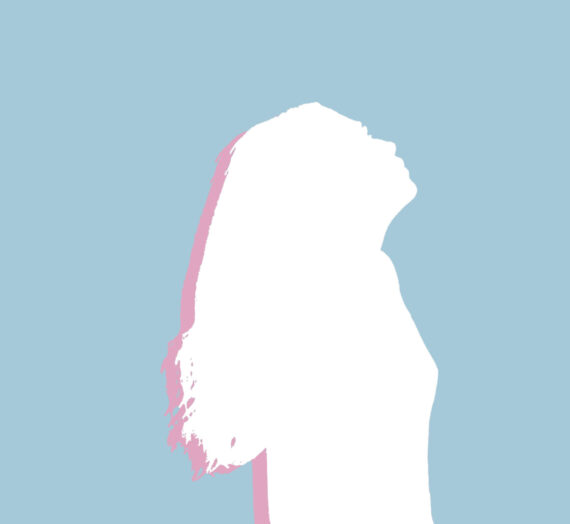
The Adulting Apps You Need in Your Life - Kathleen Wonders
[…] of our daily activities and chores. For more on sustainability, productivity, and learning, visit part 2 of the adulting apps you need in your life. If you liked these apps or have any recommendations for others, feel free to comment […]
Rachel P
So many great apps in here. I use a number of them already and agree that they are life-savers (habit tracker, microsoft teams, edex, etc.) My favorite one though is Audible by far! I can listen in my car, in my walks and early in the morning before my daughter wakes up. I love reading physical books, but I have been able to read (and learn!) much more by using audible.
I do want to check out howgood. I never heard of them, but it looks interesting. Thank you for the post.
Kathleen
Wonderful! <3 Yeah, they really are. Thank heavens for technology, right? Haha. Yes, I came across HowGood when I was searching for sustainability apps! They make it much easier than googling each product one by one.
SM's Mind Voice
I have been using Udemy and Expensify. I think I should be adding Productive to the list. Nice compilation. Thanks for the share
Kathleen
Great! 😀 Yeah, Productive is a very useful app for better habits. Glad you liked it! 🙂
Nathalia
I live for all of the learning apps! I’ve taken several free college courses on EdEx! A good free alternative to Audible is Libby, which give you access to audio and e-books from your local library.
Kathleen
Wonderful! I’ve taken a few from EdEx as well. I like their platform, very easy to use. I haven’t tried Libby yet, but I am using Overdrive for e-books from our library. 🙂 Thanks for sharing! 😀
Millie
What a great list! I know of and use a few of them. But I never heard of Habit Tracker. I am really trying to eat better and exercise more and I think this app will give me the extra motivation that I need on some days. Thanks for the great information!
Kathleen
Thanks Millie! <3 I hope you will like Habit Tracker and that it will help you! We all could use a little reminder and encouraging boost now and then. 😀
Christian
I was super skeptical about LastPass, but now I can’t live without it, heh! Thanks, Kathleen! 🙂
Kathleen
Haha, great! You need to create accounts for most sites nowadays, and that is really useful to keep track of all those passwords! I’m glad you found it helpful! 😀
GF Veg
So many good recommendations in here. Thank you! I’ll start working through this list and adding them to my life!
Kathleen
You’re welcome! I’m glad you liked it. Hopefully you’ll find them useful! 🙂
5 Ways To Be Productive After Your Day Job - Kathleen Wonders
[…] on what you like and what is more effective for you. I personally use both. If you like apps, here are some that you might find […]